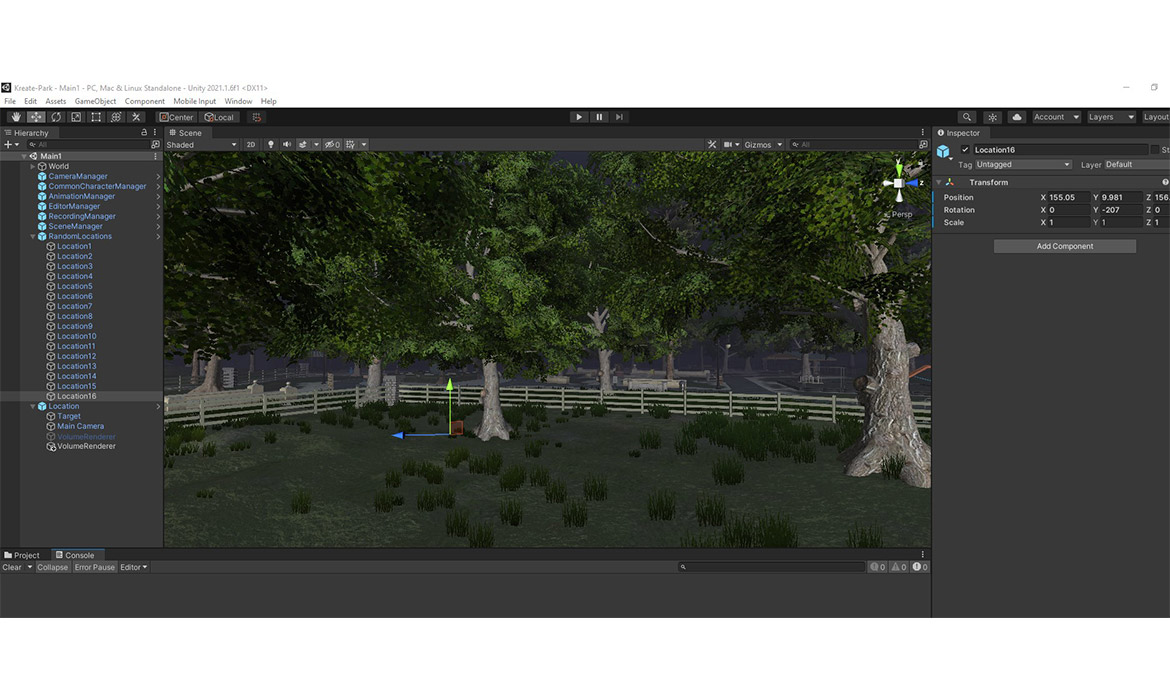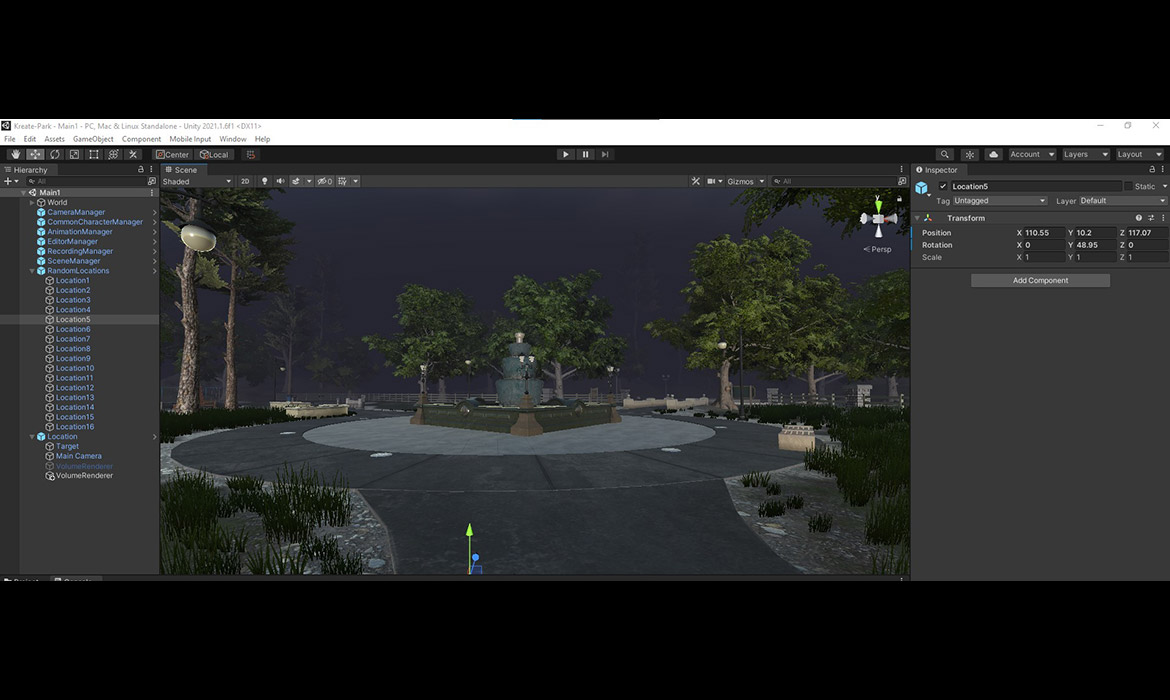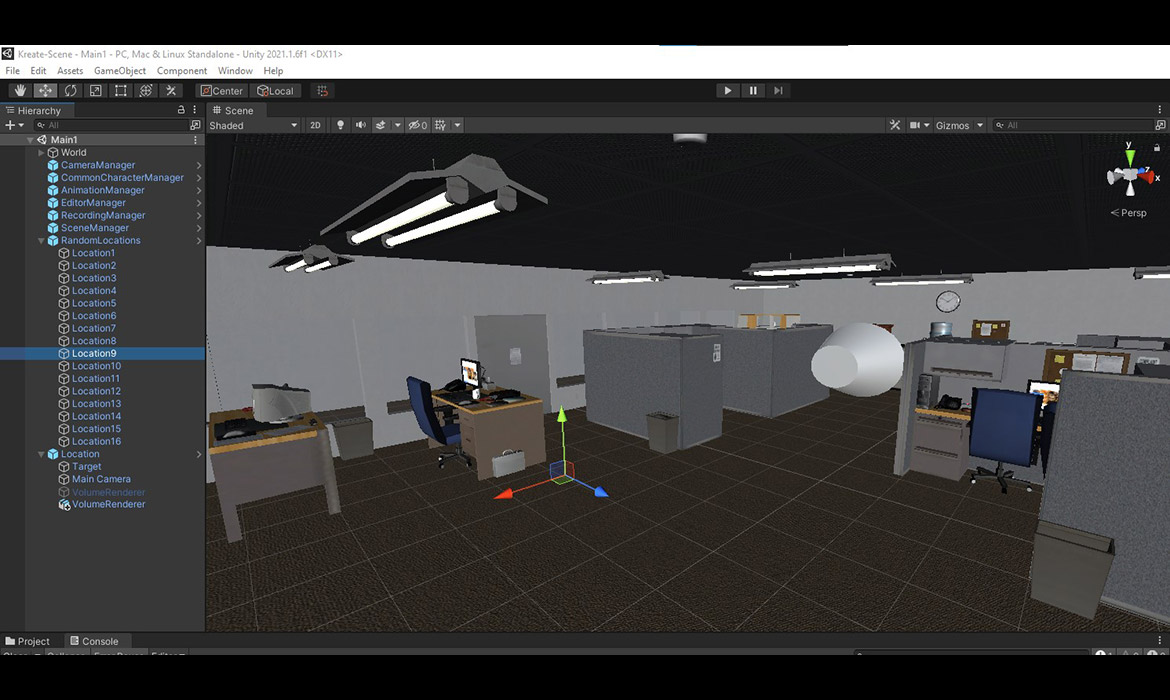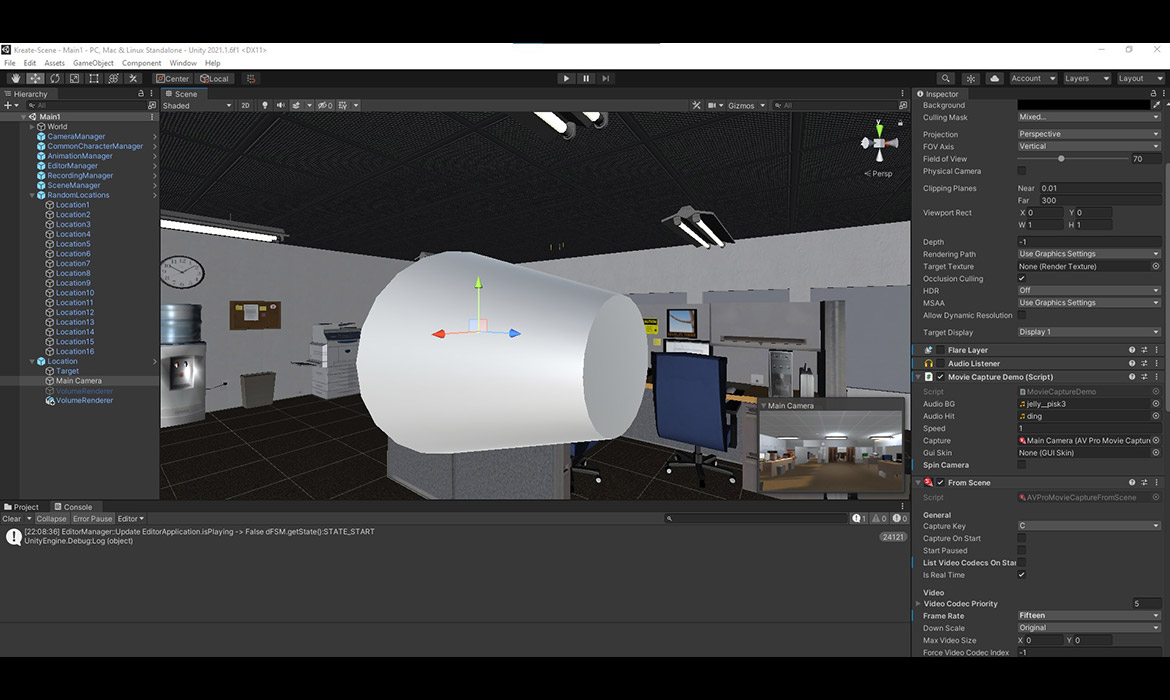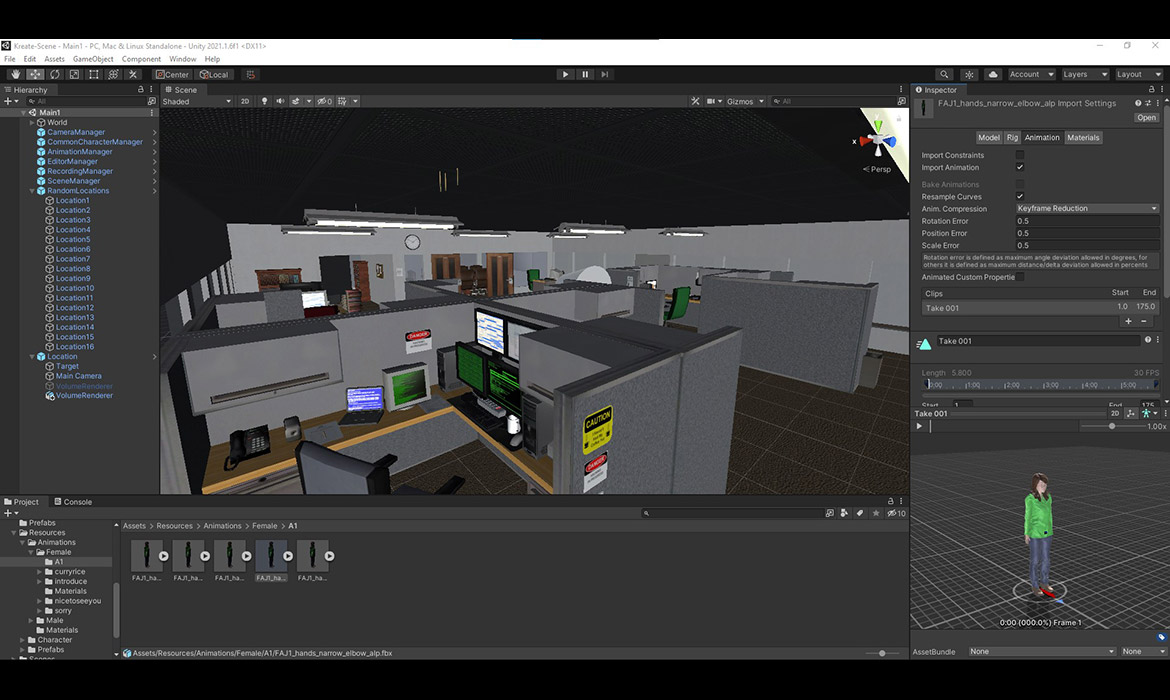Project Description
Video Recording Platform based on Unity 3D Editor
This is a Video Recording Platform based on Unity 3D Editor, developed to create thousands of random mp4 videos, in order to train an AI algorithm that recognize human gestures.
- Each video created in the platform is unique. And this uniqueness is based on the almost infinite number of variations on the models, lights, scenes, animations, etc.
- The system is really stable and is able to create thousands of videos automatically, with no need of human intervention.
- The setup is quite simple: import a unitypackage that includes all the prefabs and codes to your Unity 3D project, import your humanoid models, import your animations, drag and drop some prefabs to your scene, select some locations in the scene, review the settings and press play. You’ll now be getting your videos in the output folder.
- The created videos can be used instantly, as they are created.
- You can define which are the source lights in your scene and its type. They will be used later to increase/decrease its intensity, in order to add more variations to your videos.
- As soon you press Play, the system will start by randomizing values for the first run. Then those values will be used to record the video. And while this video is being recorded, new values will be generated for the next one.
- The setup customizations are quite simple: minimum/maximum light saturation values, minimum/maximum animation speed variation, etc.
- The camera positioning, angles, distance are also calculated for each video
- The positioning of your characters in the map is also calculated randomly, based on the previous setup.
- The characters’ animations are also calculated in terms of speed, angles, bones positioning, joints, etc.
- The client used this platform in several scenes, including: Office interiors (different styles & furniture), City (day & night), Park (day & night)